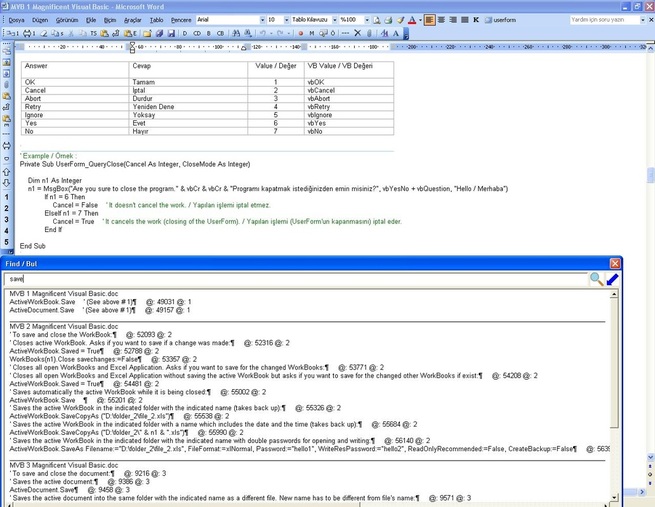|
Free Download - Magnificent Visual Basic |
| Magnificent Visual Basic is a free service of www.magnificentturkey.weebly.com website. | Magnificent Visual Basic, www.magnificentturkey.weebly.com websitesi’nin ücretsiz bir hizmetidir. |
| It's a set of Word Files with many useful and open Visual Basic macro codes for Excel and Word with English and Turkish explanations. | Excel ve Word için birçok yararlı, açık, İngilizce ve Türkçe açıklamalı Visual Basic makro kodları içeren bir Word dosyaları setidir. |
| It also includes a useful and original searching UserForm which can be used in all Word files. | Ayrıca bütün Word belgelerinde kullanabilecek arama amaçlı çok kullanışlı ve özgün bir Kullanıcı Arayüzü içermektedir. |
| Version: 2012-12-03 | Sürüm: 2012-12-03 |
| The zipped size: 0.2 MB | Zipli boyutu: 0.2 MB |
| ___________________________________________________________________________________________________________________________ |
| What can you do with Magnificent Visual Basic? | Magnificent Visual Basic ile neler yapabilirsiniz? |
| You can learn creating and editing macros in Excel and Word files. | Excel ve Word dosyalarında makro oluşturmayı ve düzenlemeyi öğrenebilirsiniz. |
| ___________________________________________________________________________________________________________________________ |
| 1) You can study at Word window: | 1) Word penceresinde çalışabilirsiniz: |
| You can easily find required codes among many codes and copy and paste them. | Birçok kod arasından gereken kodları kolayca bulabilir, kopyalayıp yapıştırabilirsiniz. |
| ___________________________________________________________________________________________________________________________ |
| 2) You can study with UserForm: | 2) Kullanıcı Arayüzü ile çalışabilirsiniz: |
| You can make a search in these and other Word files by using UserForm. | Kullanıcı Arayüzü'nü kullanarak bu ve başka Word dosyalarında arama yapabilirsiniz. |
| A view of Magnificent Visual Basic and its UserForm: | Magnificent Visual Basic ve onun Kullanıcı Arayüzü'nün bir görünümü: |
|
___________________________________________________________________________________________________________________________ |
|
3)
You can study on Visual Basic Editor: |
3)
Visual Basic Düzenleyicisinde çalışabilirsiniz: |
|
You can
open the section which includes Visual Basic codes of the UserForm from Tools
- Macro - Visual Basic Editor menu or by pressing Alt+F11 buttons and you can
change the working properties of the Magnificent Visual Basic by chancing
these codes. |
Araçlar - Makro - Visual Basic
Düzenleyicisi menüsünden veya Alt+F11 tuşlarına basarak Visual Basic
kodlarının olduğu bölümü açabilir ve bu kodlarda değişiklik yaparak Magnificent
Visual Basic’nin çalışma özelliklerini istediğiniz gibi değiştirebilirsiniz. |
|
Important
Note: Take a copy of Magnificent Visual Basic into another file before
starting to change the codes because a mistake in the codes causes Magnificent
Visual Basic to not work again. |
Önemli Not: Kodlarda değişiklik yapmaya
başlamadan önce Magnificent Visual Basic’yi başka bir klasöre kopyalayın
çünkü kodlarda yapılacak yanlış bir değişiklik Magnificent Visual Basic’nin
çalışmamasına neden olur. |
|
Moreover,
you can copy and paste these codes into other files to create macros there. |
Ayrıca başka dosyalarda makro oluşturmak
için bu kodları kopyalayıp o dosyalara yapıştırabilirsiniz. |
|
___________________________________________________________________________________________________________________________ |